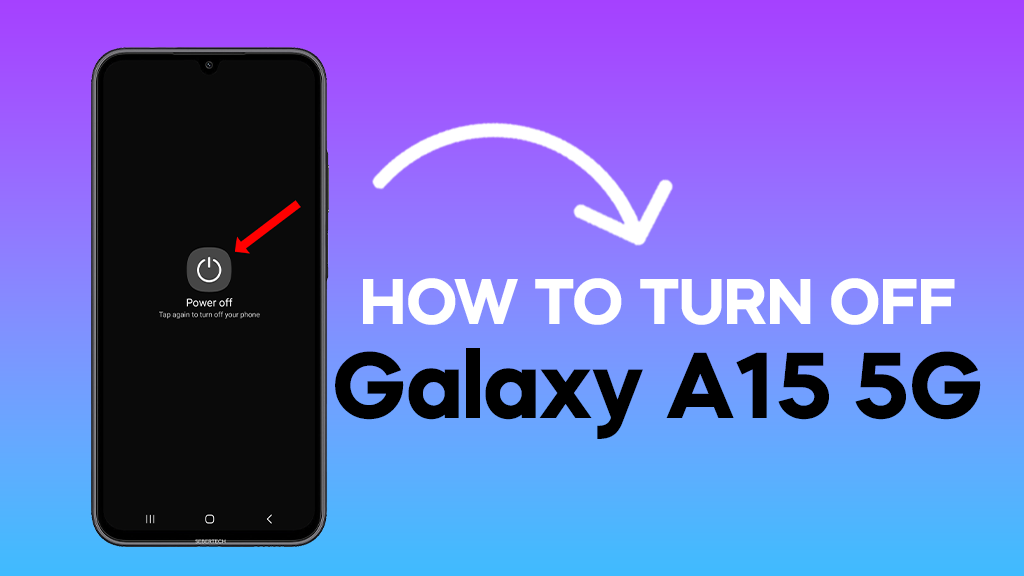Powering down your Galaxy A15 offers a surprising bounty of benefits. From extending battery life by halting background drains, to refreshing performance by clearing temporary clutter, even fixing pesky glitches and boosting security in case of loss, taking your phone offline can do wonders.
And if you just need a digital detox, switching off lets you reclaim some peace and quiet.
Here’s how you can easily turn off your Samsung Galaxy A15 5G:
1. Press and hold the Power key and the Volume Down button for a couple of seconds.
2. When the Power options show, release both keys.
3. Tap Power off, and then confirm you want to shut it down.
Your phone will now power off and will remain that way until you power it back on.
Alternatively, you can also access the Power menu through the Quick Settings panel.
1. Swipe down from the top of the screen with two fingers to pull down the Quick Settings panel.
2. Tap the Power icon.
3. Tap Power off, and then confirm you want to power it down.
And that’s how you can properly turn your Galaxy A15 5G down.